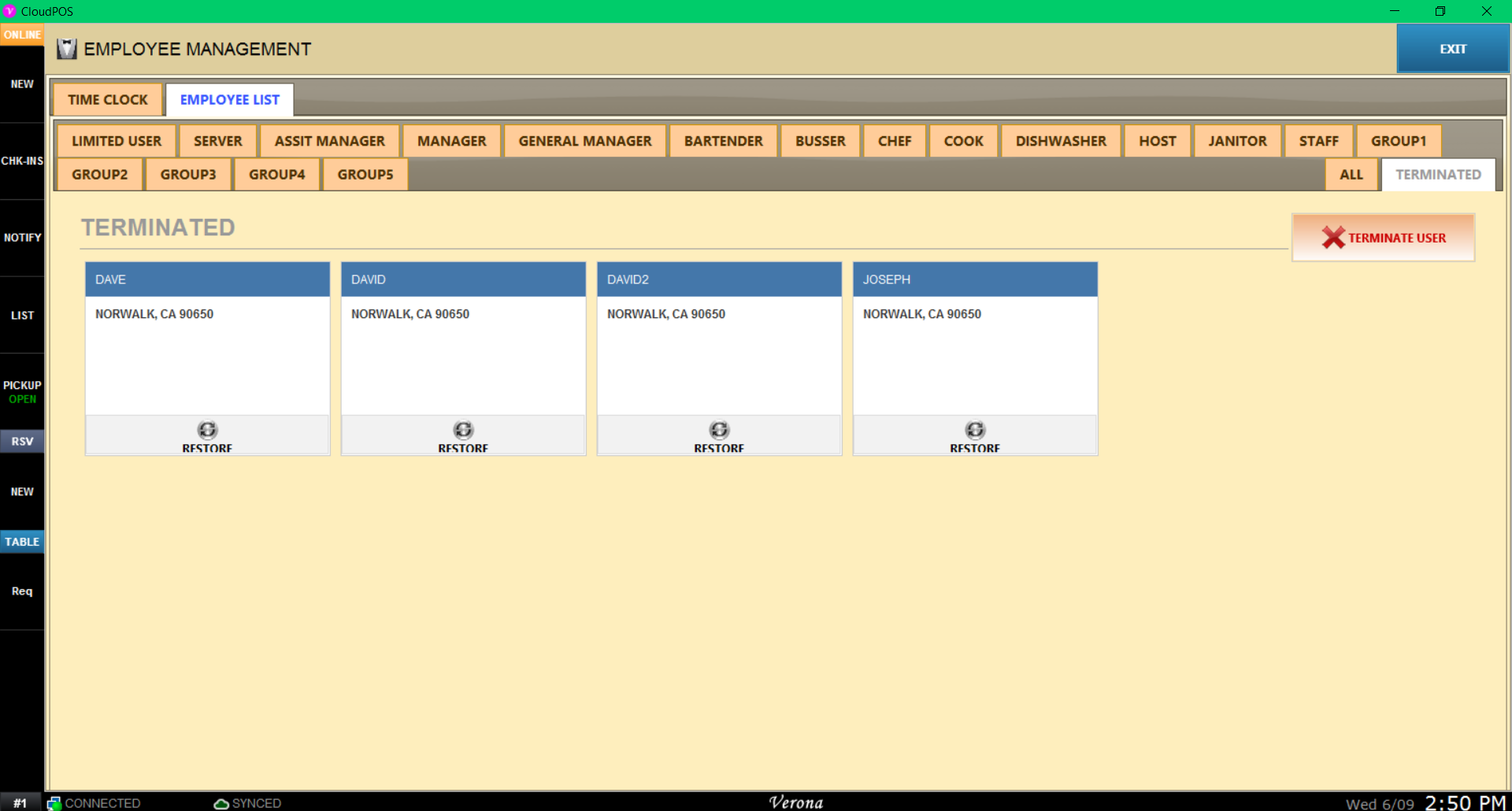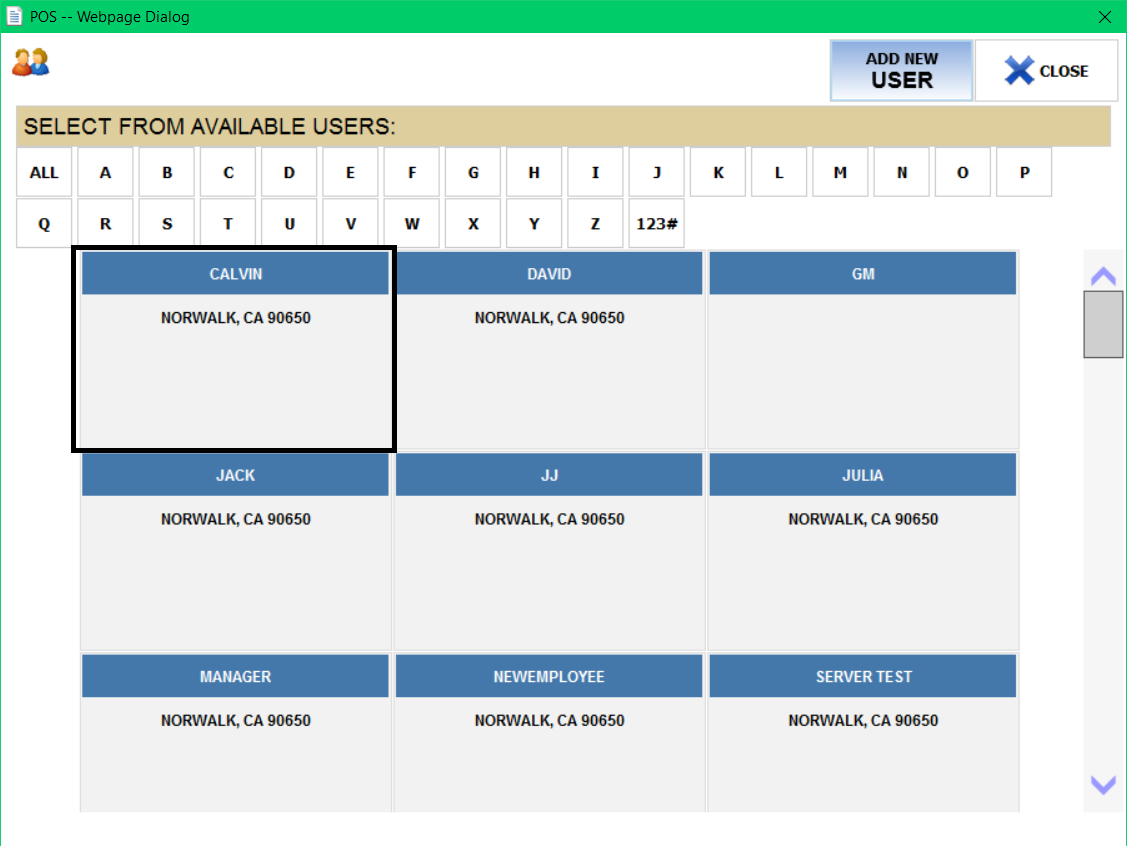Manual
Operations
Reports
Map
Reservation
Qr Solution
Settings
Main
Sales
Ordering
Barcode Scan
Order Screen
Table Management
Post Sale
Modifier
Online Order
Hours
Register
Register Open&Close
Report
Report
Employee
Pager
Host Rsv
Tbl Tag
Screen
Terminal
Menu
Map
Print
Receipt
Body
Kitchen
Payment
Tender
Gratuity
Fees
Settle
Repository
Customer
Loyalty
Kiosk
Order
Table
Hardware
Receipt
Kitchen
Pinpad
Customer Display
System
Menu11
Basic
Order
Table
System
Verona Knowlege Base
Restoring An Employee
When an employee is needed to be recovered from terminated state, you can to restore the employee status from terminated to active.
Menu > Employees > Employee Management > Employee List > Terminated
Restoring an employee from terminated status to active
Go to TERMINATED group and located the employee you want to restore.
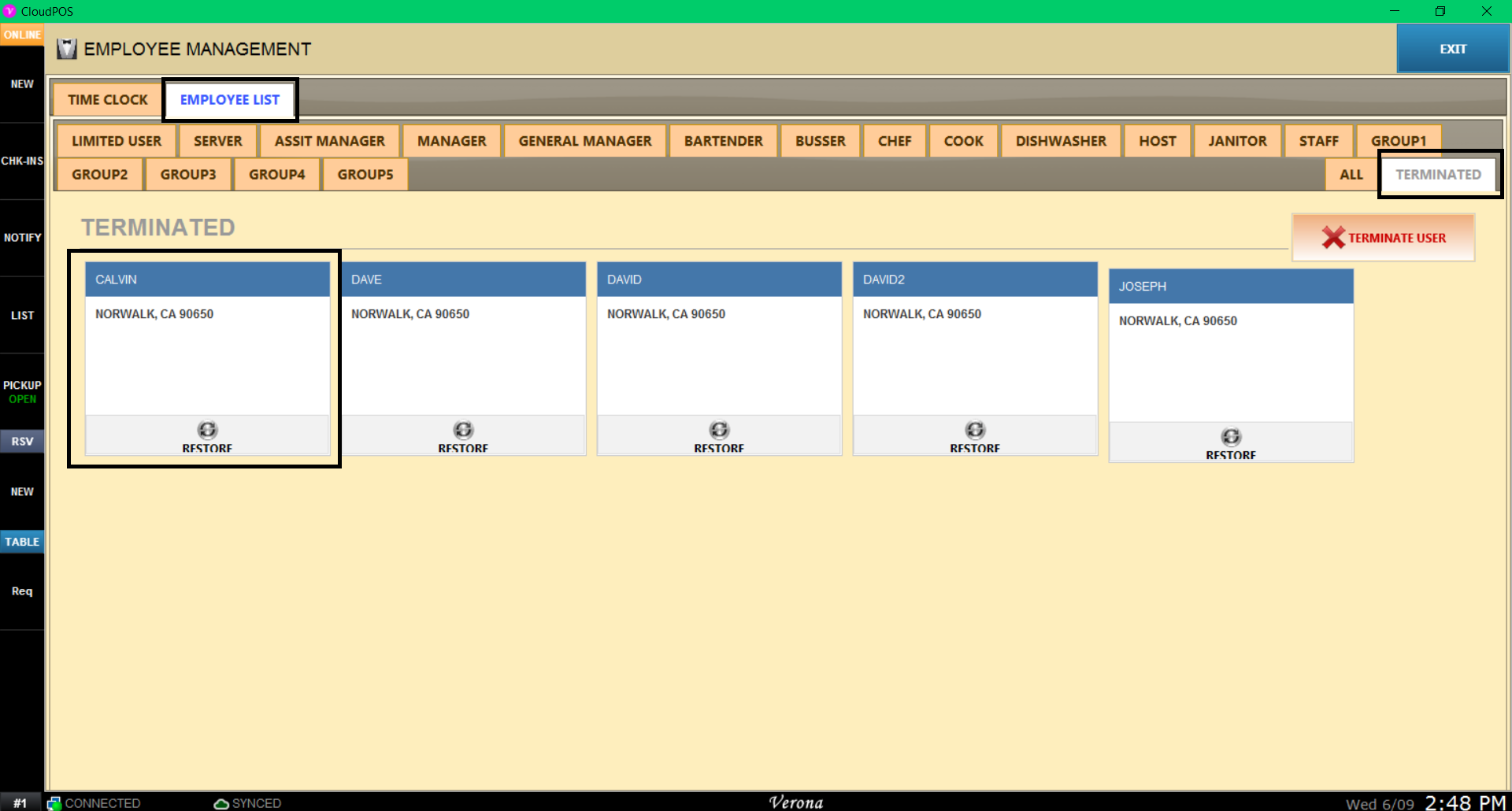
Select RESTORE.
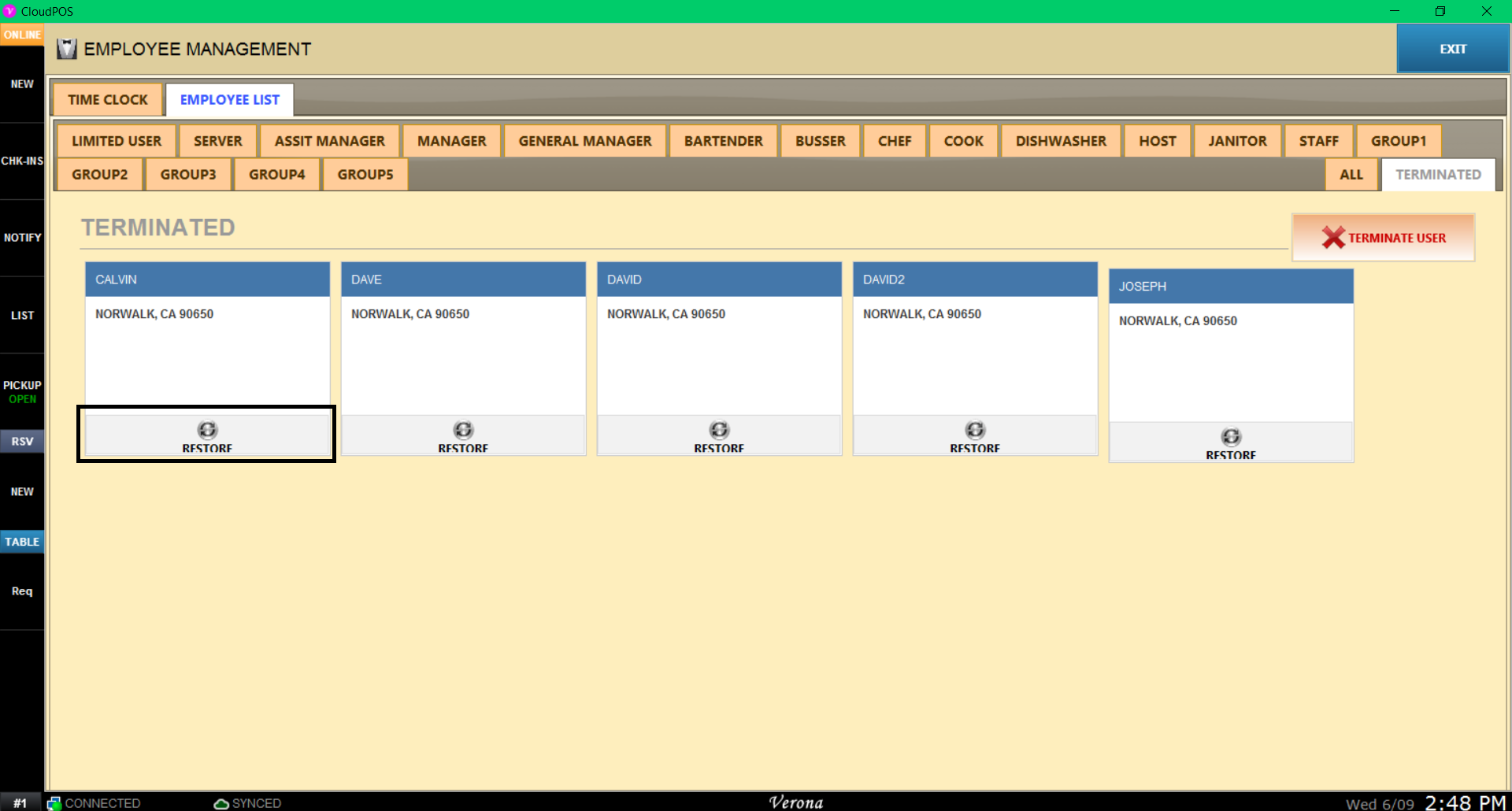
Select YES when confirmation window prompts.
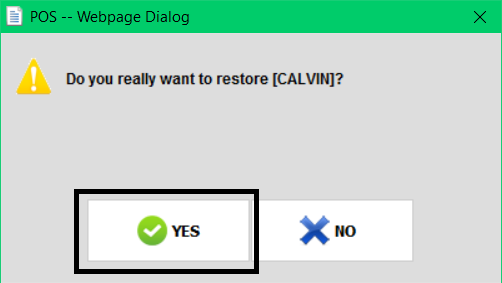
Result
The employee will be restored to active account and you will be able to find the employee from ADD USER selection